Passe-Partout
We need to talk about passwords.
When it comes to signing in to websites and online services, the easiest thing to do is use the same password for all of them. For added simplicity, you could employ something simple and memorable, like "12345." Just be aware that if you do such a thing, Mel Brooks has been mocking you since 1987.
Alas, you'll have plenty of company. The most commonly-used, easily-hacked passwords still include things like "111111" and (deep sigh here) "password." The people who'd love to steal your identity and credit card numbers express their gratitude.
"But what am I supposed to do?" you may cry. "Create long, complicated passwords for every website and app I have to use? How am I supposed to remember them all?" Well, the good news is, you don't have to remember them. Welcome to the world of password managers.
Password managers like Bitwarden, 1Password, and LastPass work like this. You create a single password, one that will get you access to the password manager. You can then use it to generate gibberish-y passwords for every other site/service in your life -- stuff like "j72GHvN42iQ5aW." The manager will remember all this gibberish for you, and you can use it (via a browser extension or mobile app) to access all your digital stuff. Easy-peasy.
Some password managers cost money, and some do not. They come with a wide variety of features. If you'd like to start with something basic, Google just unveiled one. By all means, do your research, but please please please don't let hacking your accounts remain as easy as counting to five.


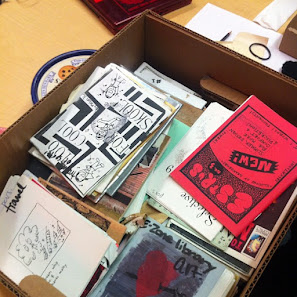
Comments
Post a Comment