Digital Billboards
The internet runs on a surveillance economy. Most online companies (Google and Facebook especially) make their money by collecting information about you and then using it to help advertisers target you with ads. They may issue "products" like search or chat or photo sharing, but they make their money by selling audiences to advertisers. The same could be said of television or radio, of course...but when TVs became ubiquitous, they were not able to hoover up data about your life and habits.
A lot of people have gotten used to this state of affairs. If you find it creepy, the two simplest things you can do are 1) stop giving away your data for free, and 2) avoid those targeted ads. Let's focus on the second task today and talk about ad blockers.
Browsers like Firefox, Chrome, and Safari give you the option to add extensions, which are little programs that give the browser new powers. Ad blockers are among the most useful extensions. Here's part of the CNN home page:
And here's how that same page looks after you install an extension called Duck Duck Go Privacy Essentials:
BOOM no more ads -- except for that sneaky "headline" that begins "Content by CompareCards." (Advertisers are forever trying to sneak one past us.)
Using an ad blocker not only removes the virtual billboards from your online landscape, it will make your web pages load faster and make you less susceptible to the kind of subliminal mind control that made Madison Avenue rich. Not bad for a free little piece of software that you can install in about 30 seconds.
Duck Duck Go Privacy (and other ad blockers) can be found in the Chrome Web Store, in the Firefox Add-Ons library, and the Mac App Store. Have fun doing a little digital house-cleaning.
A lot of people have gotten used to this state of affairs. If you find it creepy, the two simplest things you can do are 1) stop giving away your data for free, and 2) avoid those targeted ads. Let's focus on the second task today and talk about ad blockers.
Browsers like Firefox, Chrome, and Safari give you the option to add extensions, which are little programs that give the browser new powers. Ad blockers are among the most useful extensions. Here's part of the CNN home page:
And here's how that same page looks after you install an extension called Duck Duck Go Privacy Essentials:
BOOM no more ads -- except for that sneaky "headline" that begins "Content by CompareCards." (Advertisers are forever trying to sneak one past us.)
Using an ad blocker not only removes the virtual billboards from your online landscape, it will make your web pages load faster and make you less susceptible to the kind of subliminal mind control that made Madison Avenue rich. Not bad for a free little piece of software that you can install in about 30 seconds.
Duck Duck Go Privacy (and other ad blockers) can be found in the Chrome Web Store, in the Firefox Add-Ons library, and the Mac App Store. Have fun doing a little digital house-cleaning.
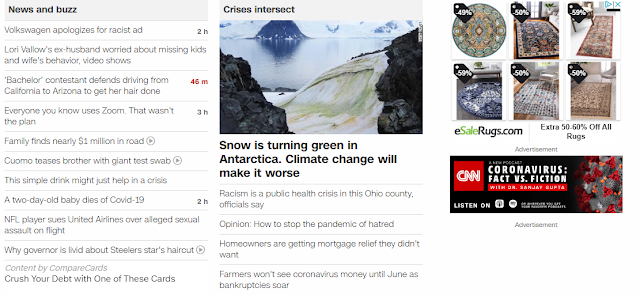


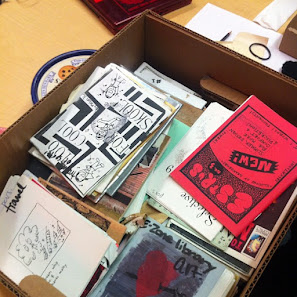
Comments
Post a Comment